3. Create a Role
![]() Updated
by Mapidea Team
Updated
by Mapidea Team
After accessing the Administration Area, select Users and Roles, go to the Role tab and press Add new role button. After this, fill the Create new Role form: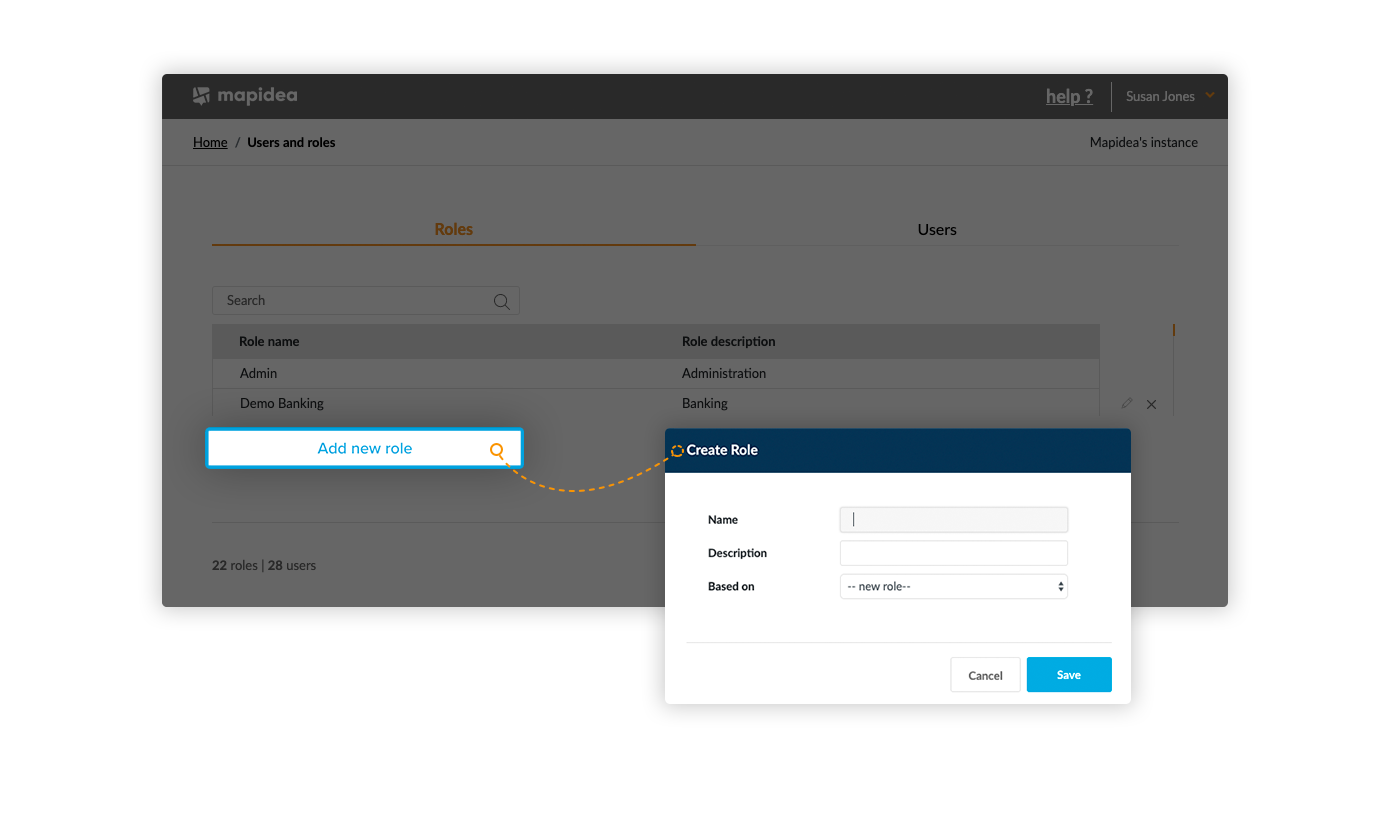
It's possible to create an empty role or a new one based on a existing one; in this case, the new role will have all the configurations from the selected role.