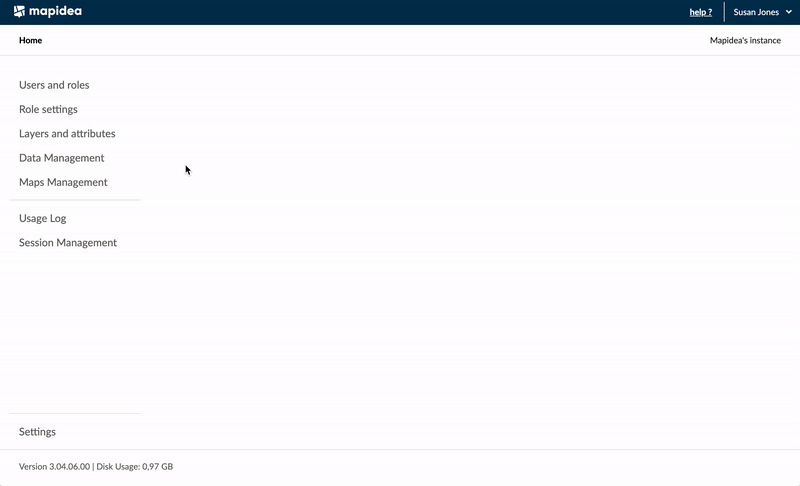Contents
9. Maps Management
![]() Updated
by Mapidea Team
Updated
by Mapidea Team
In this section you can:
- Configure base map
- Add WMS maps
9.1 Configure Base maps
There are a series of base maps users can choose in Mapidea.
Here you can configure which maps you want to have in your application.
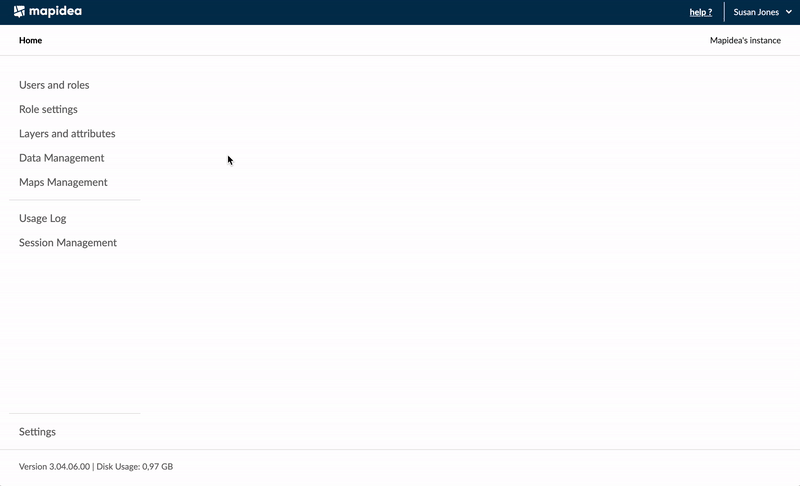
Users can also add an API Key to add more maps from a provider.
9.2 WMS Maps
If you want to add more base maps to your application, you can get capabilities from WMS Maps.
You’ll have to:
- Drag & Drop “<NEW WMS>”
- Add an URL to get capabilities
- Select the base maps you want to make visible in your application