Contents
6. Proximity
![]() Updated
by Mapidea Team
Updated
by Mapidea Team
Proximity functions allows to create single or ring Buffers from layers. With the Drivetime extension it’s also possible to create catchment areas.
6.1 Buffer
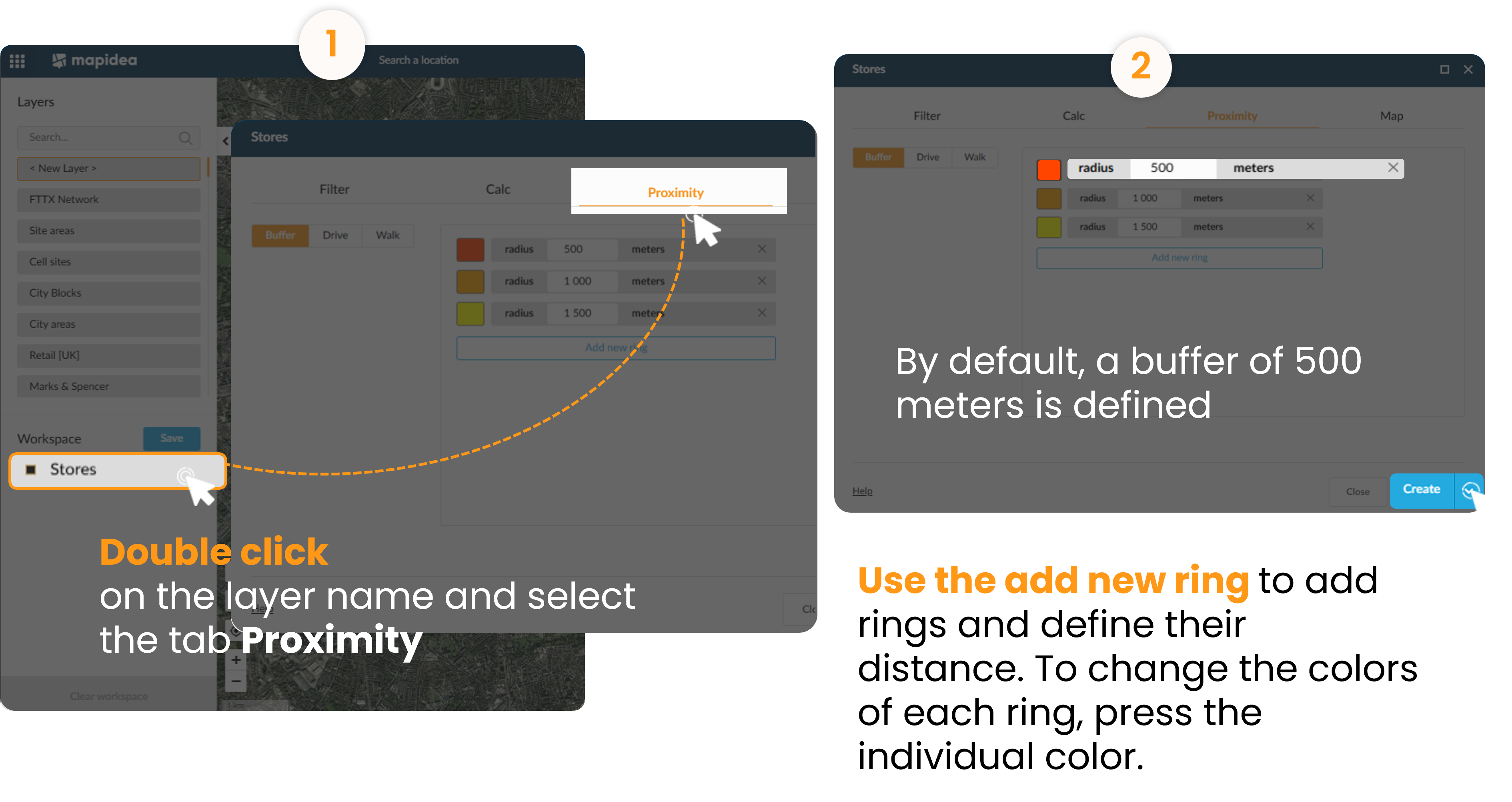
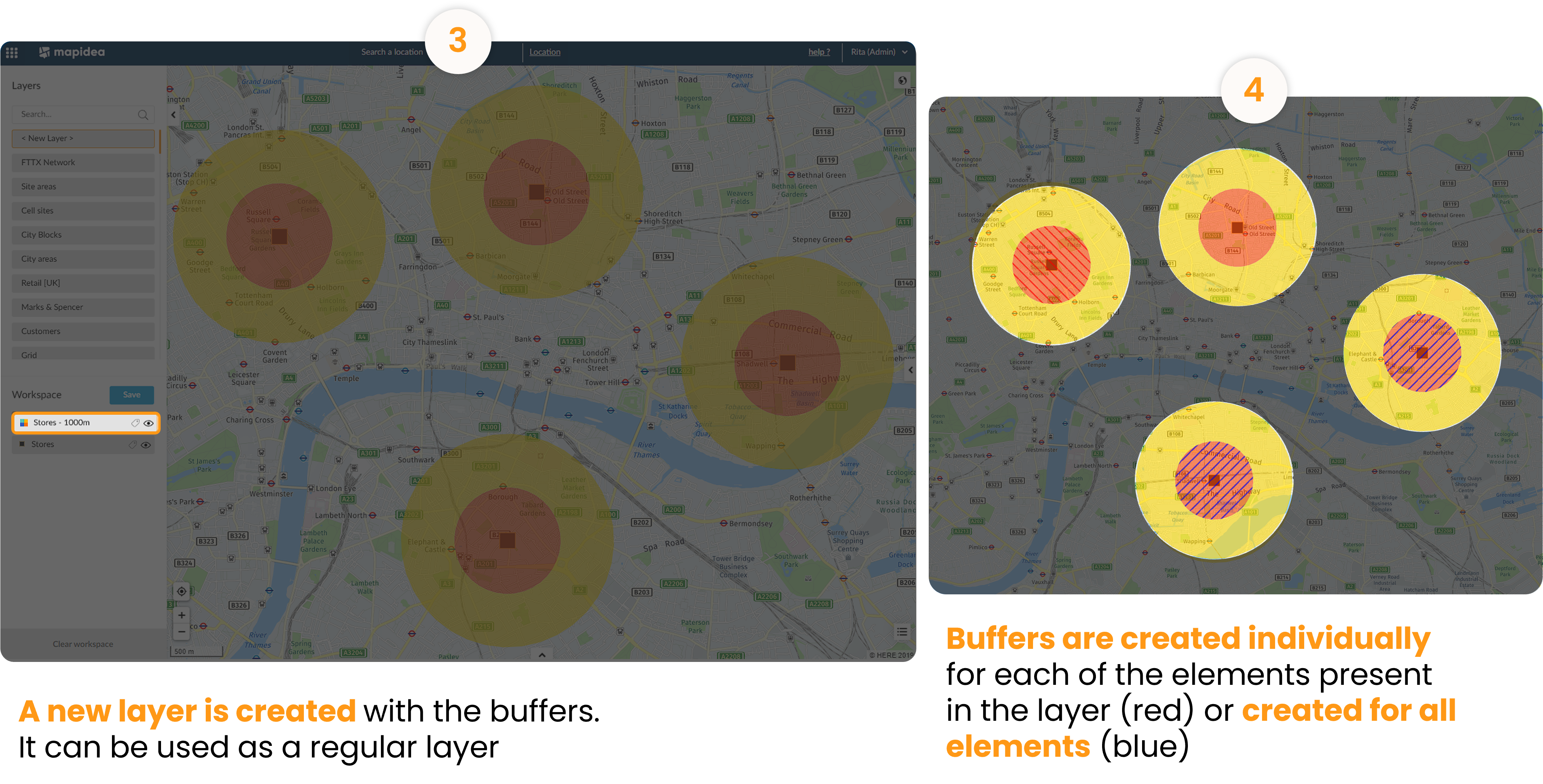
When creating a buffer, there will be two options to choose from:
- If you click on the create button, a buffer will be created for each element (each element will have its own record in the attribute table);
- If you click on the arrow, a buffer will be created for all elements (all buffers will be grouped in one record - for example, all buffers of 500m will be only one record in the table).
6.2 Drivetime
If drivetime extension is enabled, click on “drivetime” tab to generate areas by driving or walk time (minutes).
To draw drivetimes Mapidea uses an API from HERE Maps (default API).
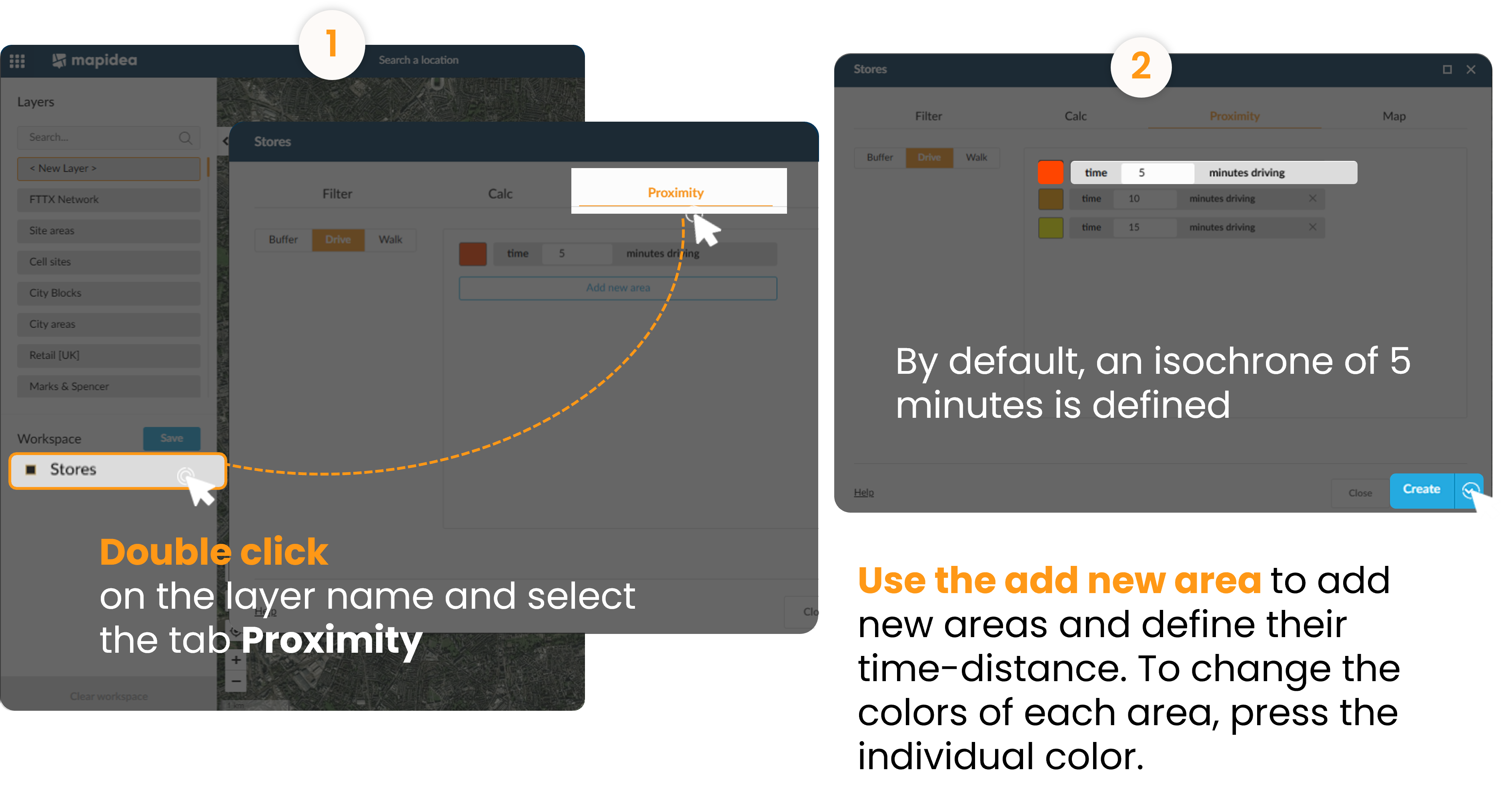
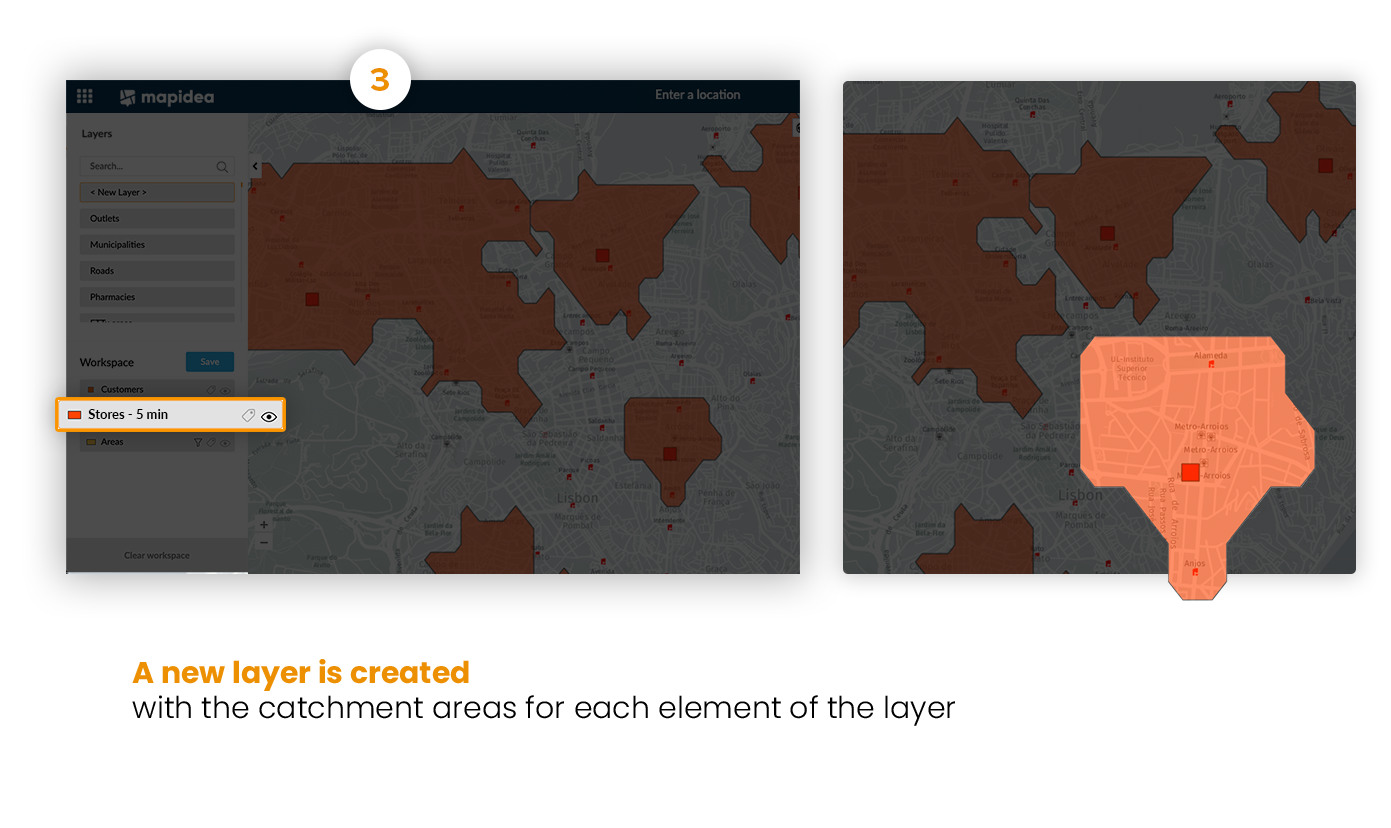
When creating a drivetime, there will be two options to choose from:
- If you click on the create button, a drivetime will be created for each element (each element will have its own record in the attribute table);
- If you click on the arrow, a drivetime will be created for all elements (all drivetimes will be grouped in one record - for example, all drivetimes of 5 min will be only one record in the table).