Administration
1. Administration Area
Only a user with Administrator role can access the Administration Area. To access, after log in, in the menu located in upper right corner, select Administration: In the Administration Area it's poss…
2. Create a User
After accessing the Administration Area, select Users and Roles , go to the Users tab and press Add new user button. Here you can configure: Username ;. Email Address ;. Full Name (Name used on the t…
3. Create a Role
After accessing the Administration Area, select Users and Roles , go to the Role tab and press Add new role button. After this, fill the Create new Role form: It's possible to create an empty role or…
4. Configure a Role
After log in and access the Administration Area, to configure a Role, select Role Settings from the list. After that, choose the Role you wish to configure from the drop-down menu.. In the role setti…
5. Upload data
Data can be uploaded from local files or network files: To upload data, go to Data Management > Layers data and drag and drop < New layer >. 5.1 Upload data from local files. A table key is necessary…
6. Update data
It’s possible to update a layer by replacing it entirely , update existing columns or add new columns. The replacement happens when there is no table key defined. Otherwise, when the layer has a tabl…
7. Configure a Layer
After login and access to the Administration Area, to configure a Layer, select Layers and Attributes from the list. Drag & drop the Layer to the Manage a layer area, to: Change the Layer name. Confi…
8. Configure your own Design
To configure your layout in Mapidea, go to the Administration Area, then select Settings > Design. After, select the colors and images to configure your own design:.. 8.1 Login Page. You can configur…
9. Maps Management
In this section you can: Configure base map. Add WMS maps. 9.1 Configure Base maps. There are a series of base maps users can choose in Mapidea. Here you can configure which maps you want to have in…
10. Advanced Settings
This section details all the advanced settings present in the Administration Area of Mapidea. 10.1 Generic. Maximum multiple styles for layers allows the admin to setup the maximum value of multiple…